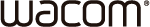To download the bundled software by following the steps below.
1. Go to http://www.wacom.asia/software
(Wacom Asia Pacific - Product Registration)
Click Register on the Register a new product box.
2. Fill-out the Registration page.
- Enter the SBD Key/Product Family.
- Click Yes.
- Once the correct SBD key has been provided, click Continue to fill-out the rest of the Registration details.
- Select model name as your Product or Tablet Model.
Note: A Software Bundle Download (SBD) key is a unique alphanumeric code that comes with select Wacom products which gives access to free creative software. It is found on the sticker of makerting insert inside your driver DVD envelope, written in the following format: xxxx-xxxxx-xxxxx-xxxx.
Also, we advise that you select all the software you want at one time for download as you will not be able to go back and make any changes.
Once you faces the problem to access the download site, verify the internet browser that you are using. Also, suggest you to follow the steps bellow.
1. Optimize your internet browser
2. Clear cache
3. Clear history
4. Close browser
5. Open browser then try to download the link again.
If it did not work, please use another browser ei. Google Chrome, Mozilla Firefox.