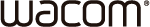To recover Window 8 (factory default) from updated Windows 8.1, you must create recovery drive first.
Requirements:
- Cintiq Companion
- USB flash drive (512MB or more): it is necessary to create a recovery drive
Create a recovery drive
- Start > Desktop > Libraries > Desktop Control Panel > File History > Recovery
- Insert USB flash drive to Companion > click “Yes”
- Click “Create a recovery drive”
- Uncheck “Copy the recovery partition from the PC to the recovery drive “, then click “Next”
- Select USB flash drive, then click “Next”
- Click “Create”
- After seeing “The recovery drive is ready”, click “Finish”.
Recover factory default
- Insert USB flash drive to Companion
- Hold pressing volume key “+” (volume up) and press power key until BIOS window appears
- Tap “Boot” > Boot Option #1, tap “Windows Boot Manager”> select UEFI: USB flash drive
- Tap “Save & Exit” > “Save configuration and exit”, tap “Yes”
- From “Choose your keyboard layouts”, choose “US” or tap “See more keyboard layouts” and choose your favorite layout
- Select “Troubleshooting”
- Select “Reset your PC”, tap “Next”
- Select “Windows 8”
- Follow the instruction on the screen, start resetting your PC.