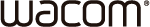- The Cintiq Ergo Stand. This specially designed stand provides multiple angles and positions for comfortable working. To avoid aches and pains associated with drawing for extended periods you should change your working position regularly.
- Wacom® Color Manager. Consists of a colorimeter and software specifically customized for the scalar in Cintiq 27QHD. See FAQ "What color calibration tools do you recommend? Does Cintiq 27QHD support DDC/CI?" for more details
- Additional ExpressKey Remotes. Cintiq 27QHD supports up to 5 ExpressKey Remotes per device.
Most pens that are compatible with Cintiq 24HD, Cintiq 22HD, Intuos 4 and Intuos 5 also work with Cintiq 27QHD. This includes:
- Art Pen (KP701E): our most popular accessory pen provides rotation and the feel of flat brushes, markers, calligraphy pens and other natural media tools. Use it with either a round or chisel point nib. Application software support required.
- Classic Pen (KP300E): designed for those that prefer a thinner pen (a smaller diameter barrel), it is an alternative to the standard Grip Pen.
- Airbrush (KP400E): experience the benefits of using an airbrush with this pen. Software application support required.
- Pro Accessory Kit (ACK40001)
Please note: first generation Intuos 4 pens (those without “-01” used in the product code) will not work on Cintiq 27QHD. They are differentiated by the Wacom logo near the eraser. The original pens have one Wacom logo while the correct “-01” pens have two Wacom logos.
All nibs except the flex nib (due to risk of scratching the surface) can be used on Cintiq 27QHD. The felt nib can be used safely as long as the surface and nib are kept clean. The following nibs can be used:
- Standard nibs (ACK20001)
- Stroke nibs (ACK20002)
- Hard Felt nibs (ACK20003)