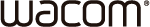Check the status LED on the side of the Cintiq 13HD touch to see if it’s lit and the power connected. If it’s not lit, then press the power button to turn on the Cintiq. If nothing happens, then reattach the Wacom 3-in-1 cable to your Cintiq 13HD touch and press the power button. If nothing happens, please contact your regional Wacom Customer Care team.