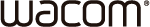The Cintiq Companion was designed specifically for artists and other digital content creators. As such, it has some unique features not found on the MS Surface Pro or other tablets:
· Larger screen size compared to most – 13.3”, with a resolution of 2560 x 1440. This makes drawing easier.
· Matte display surface with to support best drawing with authentic pen-on-paper feeling. Most tablets have a shiny surface which does not offer enough friction for comfortable drawing.
· Latest Intel® Core™ processor technology with premium components such as 512GB Solid State Drive. Thus the Cintiq Companion can run professional creative software such as Adobe® Photoshop® or Autodesk® Maya. Most tablets are much less powerful.
· Full professional stylus
o 2048 levels of pressure (versus 1028 on other tablets)
o Pen tilt: the stylus tilts like a real brush and the professional software will reflect the angle in the drawing.
o Rotation: the stylus can be rotated along the tablet axis and the professional software will adapt the brush stroke accordingly (Art Pen only, sold separately)
o Side switches for shortcuts
o Eraser
o Everything about the Pro Pen is designed for precision, control and comfort. The ergo flare keeps your fingers from sliding as you work; the materials are soft to the touch. Other tablets have a thin stylus which is only intended for pointing and selecting.
· A stable stand that can take the weight and pressure of a person drawing on the screen without the tablet bending or moving. The stand can be used in 3 different angles (as well as flat) for more comfortable drawing.
· Six ExpressKeys (buttons) are for shortcuts used with professional graphics software. You can customize them to fit your workflow. This is a unique feature which no other tablets offer.
· On-screen controls (soft keys). These are like ExpressKeys and can be used for program shortcuts in professional graphics software. Four banks of eight keys or sliders can be used at a time and are usually assigned to the four positions of the Rocker Ring. They can also be assigned to the ExpressKeys if preferred.
· Sturdy pen carrying case for the stylus and spare nibs
· Soft case with space for the stylus, cables and optional Wireless Bluetooth® keyboard (available through Wacom eStores).