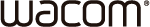Bamboo Paper for tablets (Windows 8.1, Android Tablets, Kindle and iOS):
Frequently Asked Questions and Troubleshooting
What file format are supported when exporting a notebook?
You can export a notebook in bamboopaper format.
What file formats are supported when importing images?
PNG, JPEG, GIF and BMP are supported.
Is it possible to browse pages before opening a notebook?
No, this feature is currently unavailable
How many pages can I add to a notebook?
You can add up to 100 pages.
How many notebooks can I create in the library?
You can create an unlimited number of notebooks.
Bamboo Paper doesn’t work on my device. Why?
Android tablets – Bamboo Paper for Android tablets works on a device which has a 7-inch display or bigger and requires Android 4.0.
Windows 8 – Windows 8.1 is required to install the app.
Does Bamboo Paper work with a mouse or pen tablet?
Yes, Bamboo Paper for Windows 8 lets you work with a mouse or pen tablet.
Am I able to archive my notebooks using Cloud?
Android tablets – Yes, Bamboo Paper lets you archive your notebooks to Cloud if you have apps installed. Tap the share icon and choose where to store your notebooks.
Windows 8 – Yes, Bamboo Paper lets you archive your notebooks to Cloud if you have apps installed. Tap the export icon in the App Bar menu or share it via the Charm bar.
How do I delete, copy and paste pages?
Android tablets – You will find a page icon just above the page number. Click the dot to get an overview of you pages. Here you find options to delete, copy, paste or share your pages by clicking the dots in the upper right. There is also an option to insert a new page in between.
Windows 8 – You will get an overview of your pages by swiping in from the top or bottom edge. (If your device doesn’t have a touch screen, right mouse click opens the same menu) Here you find options to delete, copy or paste pages by clicking the icons at the lower left. There is also an option to insert a new page in between.
Can I export a page from a notebook?
Android tablets – Yes, you can export a page from a notebook in PNG format by clicking the share icon or selecting “share as image” option in an overview page.
Windows 8 – Yes, you can export a page in PNG format via the Charmbar share option available on your Windows.
Can I re-arrange pages?
Android tablets – No, this feature is currently unavailable for Android tablets.
Windows 8 – Yes, you can re-arrange pages in an overview page by dragging.
Am I able to exchange my notebooks between Android, Windows and iOS?
Yes, your notebooks are exchangeable between these platforms. When exported as a .bamboopaper file your work remains editable (Bamboo Paper for tablets only and iOS 2.0 or later).
For how long will the tools in Bamboo Paper Android and Windows remain free?
To celebrate the launch of Bamboo Paper on Android and Windows, we are making available all six premium writing and drawing tools for users of the initial version for free! This offer is valid only for users who download the initial version of Bamboo Paper. It is void on deinstalling the app or switching to a different device.
Will you introduce premium notebooks for Bamboo Paper Android and Window 8?
Yes. We aim to make all premium notebooks available in Bamboo Paper for iOS also for Android and Windows 8.
Which stylus works best with Bamboo Paper?
Wacom has a wide range of styli for iOS, Android and Windows tablets. Please visitwww.bamboostylus.wacom.com for more information.
What happens to the smartphone version of Bamboo Paper for Android?
The smartphone version is still available however no longer supported. We plan on making a new version available for Android version soon!
Are all tools available in Bamboo Paper iOS available in the Android and Windows 8 version?
Yes.
Didn’t Wacom already make a Bamboo Paper version for Android available earlier?
Yes, however the earlier version was only made available to a selected number of smartphones. This version of Bamboo Paper is specifically developed for Android and Windows 8 tablets.