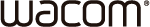The default setting of CLIP STUDIO PAINT appears as pen lag when run on OS X 10.11 (El Capitan). To fix this issue, follow the steps below.
1.Boot CLIP STUDIO PAINT, then go to Preferences.
2.Select Tablet on the left.
3.Set the value in Tablet Settings to 6 and click OK.
4.Reboot CLIP STUDIO PAINT.