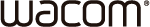What is Wacom Cloud?
Wacom Cloud is the overreaching name for the Cloud Services and Platform provided by Wacom. Wacom Cloud offers cloud services including Dropzone and Control Room.
How can I signup to Wacom Cloud?
You can Signup to Wacom Cloud at its web page ( http://cloud.wacom.com ) or with Wacom Cloud supported apps such as Dropzone and Wacom Desktop Center.
Is Wacom Cloud free of charge?
Yes, currently it is free of charge as a value added service of Wacom products.
How can I activate Wacom Cloud services?
The first time you subscribe to the service, you simply install an associated app (e.g. Dropzone app for Windows). Wacom Cloud automatically activates the service during your installation process.
What other services can I subscribe to at Wacom Cloud?
Once you obtain a Wacom Cloud ID, you will see other services available at your account information at http://cloud.wacom.com/account
How much storage do I have? How can I check unused storage size?
Currently you have 2Gb for entire your services subscribed. You can check your storage status at your dashboard at http://cloud.wacom.com/account
How can I add extra storage?
Currently the size of storage is fixed at 2 GB. We are planning to offer to expand it in the future.
How do I delete my Wacom Cloud account?
If you are experiencing difficulties, please contact us first. If you really want to delete your account please click [[1]]. We´ll be sorry to see you go.
How can I cancel the service I subscribe to?
You can disable an individual service on the Manage Service page at your account web site http://cloud.wacom.com/account. Also, you can cancel the entire Wacom Cloud service by removing your account.
I failed 5 times at login then the system locked my ID. How can I unlock it?
Please wait for 24 hours then the system will automatically unlock your ID. Then, please login with your correct password.